
Online Computer Training CoursesThe Fourth R offers two types of Virtual Classroom environments. The first is an unrivaled traditional classroom experience that is taken directly to your home or office over the Internet. The virtual classroom environment provides an engaging experience that allows you to interact directly with your instructor. The second method offers an online self paced and fully interactive experience that provides IT skills training that is accessible, engaging, and enjoyable to use. Virtual Instructor Led Training (vILT) Virtual Fourth R combines the benefits of both customised instructor led and classroom based training with the convenience of a virtual learning environment. Virtual Fourth R allows people to learn in real time so it’s both interactive and participative. The key difference is that participants and trainer are not in the same physical location. The benefits to you:
How does it work?
VILT Video demonstration:
Ask for a FREE Demo Fourth R contact details Phone: 1300 368 784 Email: jon@chatswood.fourthr.com.au
Online Typing Tutor (Keyboarding) The Fourth R provides an unparalleled professional keyboarding skills solution online at a fraction of the price for physical media. Over six million users have learned to type with this multi-award winning software. Companies that have encouraged employees to learn to type have seen productivity increase by up to 40%. The Keyboarding Online programs are self-paced, interactive and effective. Key features include:
The user is guided through the course of ten comprehensive and enjoyable lessons in a planned and logical sequence that takes them on the shortest path to learning. Each self-paced lesson builds on the skills learned in the previous lessons and at each step they are encouraged and motivated to continue. Skill Evaluator (Australian Standard (AS2708-2001))In addition to Keyboarding Online, The Fourth R can provide keyboarding accuracy and speed testing through Skill Evaluator Online. Skill Evaluator is the only program marked to the Australian Standard (AS2708-2001) Skill Evaluator is a comprehensive package that can include practice exercises, warm up tests and the actual speed and accuracy test. A certificate is available after completion via print and/or by saving a PDF file to your computer. Companies can administer logins, warm up tests and the speed and accuracy test. If you are interested in learning more about Keyboarding Online and Skill Evaluator, please email or call the Fourth R on 1300 368 784.
Online Self Paced Computer Training Online courseware are authored by experts, and designed exclusively for the Web. You'll find a wide breadth of high-quality courses covering Microsoft, Cisco, Adobe, Comptia, Linux, Oracle, Java and more. Many courses are aligned to exam certifcations. For enquiries, call the Fourth R computer training institute on ph:1300 368 784.The benefits include
Delivery Self-paced courses let students move at their own pace. They can be repeated as often as necessary. They can also choose different learning experiences:
Click on an image below to view snapshots of the Virtual Classroom: |
|
||||||||||||||||||||||||||||||||||||||||||||||||||||||||||||||
 |
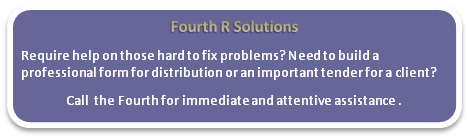 |
|
Copyright © The Fourth R. All Rights Reserved. |
||


















